Become the best Power Platform Admin
Introduction
In today’s fast-paced digital landscape, organizations are harnessing the power of low-code platforms like the Microsoft Power Platform to streamline processes, drive innovation, and gain a competitive edge. At the heart of this transformative journey lies a key player: the Power Platform Administrator 😎🚀💪
If you didn’t catch me talk about that topic yet, fear not for I have got you covered with this blog post.
What does it take to become the best Power Platform Administrator? What tools, knowledge, and skills are essential to excel in this pivotal role? In this comprehensive guide, we’ll navigate the exciting world of Power Platform administration, from defining the role to providing you with the resources and insights you need to succeed.
Let’s dive in! 🤿
What is an Administrator for Power Platform?
Power Platform administrators are the unsung heroes behind the scenes, ensuring that the organization’s Power Apps, Power Automate flows, Power BI reports, and Power Virtual Agents run smoothly. They are the guardians of data security, governance, and performance, enabling businesses to leverage the full potential of the Power Platform with confidence.
Responsibilities of a Power Platform Administrator:
- Environment Management: Administrators oversee the creation and management of Power Platform environments. They ensure that each environment is tailored to specific use cases and aligns with the organization’s needs.
- User Access Control: Administrators manage user permissions and access to various Power Platform resources. They grant or restrict access based on roles and responsibilities.
- Security and Compliance: The role involves implementing robust security measures, including data loss prevention (DLP) policies and compliance checks, to safeguard sensitive information.
- Performance Optimization: Administrators monitor platform performance, identifying and addressing bottlenecks, and optimizing resources to ensure efficient operation.
- Troubleshooting: When issues arise, administrators are the first line of defense. They diagnose problems, find solutions, and ensure minimal disruption to operations.
- Governance and Policy Enforcement: Administrators establish and enforce governance policies to maintain order within the Power Platform. This includes defining naming conventions, managing licensing, and ensuring compliance with industry regulations.
- User Support and Training: They provide guidance and support to users, helping them make the most of the platform’s capabilities. This includes training, creating documentation, and offering assistance when needed.
Responsibilities of a Power Platform Administrator:
1. Secure:
Data Security: Implement robust security measures, including data loss prevention (DLP) policies and access controls, to safeguard sensitive information. Compliance: Ensure that the organization complies with industry regulations and internal policies, reducing legal and financial risks. User Access Control: Manage user permissions and access to various Power Platform resources, granting or restricting access based on roles and responsibilities. Environment Security: Secure Power Platform environments, protecting against unauthorized access and potential threats.
2. Monitor:
Performance Monitoring: Continuously monitor platform performance, identifying and addressing bottlenecks, and optimizing resources to ensure efficient operation. Usage Tracking: Keep a close eye on platform usage metrics, such as app access, flows triggered, and data accessed, to ensure efficient resource allocation. Governance Compliance: Regularly review and audit adherence to governance policies, addressing any violations promptly. Resource Management: Manage resources efficiently, allocating or deallocating them as needed to align with changing usage patterns.
3. Alert & Act:
Troubleshooting: Quickly diagnose and resolve issues as they arise, ensuring minimal disruption to operations. Incident Response: Develop and execute an incident response plan, including communication and mitigation strategies for unexpected events. Automation: Leverage automation tools, such as Power Automate, to create workflows that streamline administrative tasks and provide automated alerts. Proactive Maintenance: Take a proactive approach to maintenance, anticipating potential problems and addressing them before they impact users.
4. Deploy:
Environment Management: Oversee the creation and management of Power Platform environments, ensuring they align with specific use cases and organizational needs.
App and Workflow Deployment: Facilitate the deployment of Power Apps, Power Automate flows, and other resources to production environments.
Change Management: Implement a structured change management process to track and manage updates, ensuring minimal disruption to existing systems. User Training and Support: Provide guidance and support to users, helping them make the most of the platform’s capabilities through training, documentation, and assistance.
In essence, a Power Platform administrator is a versatile role that spans a wide range of responsibilities across security, monitoring, proactive management, and deployment. The successful execution of these responsibilities ensures that the organization can harness the Power Platform’s capabilities effectively while maintaining data integrity and security.
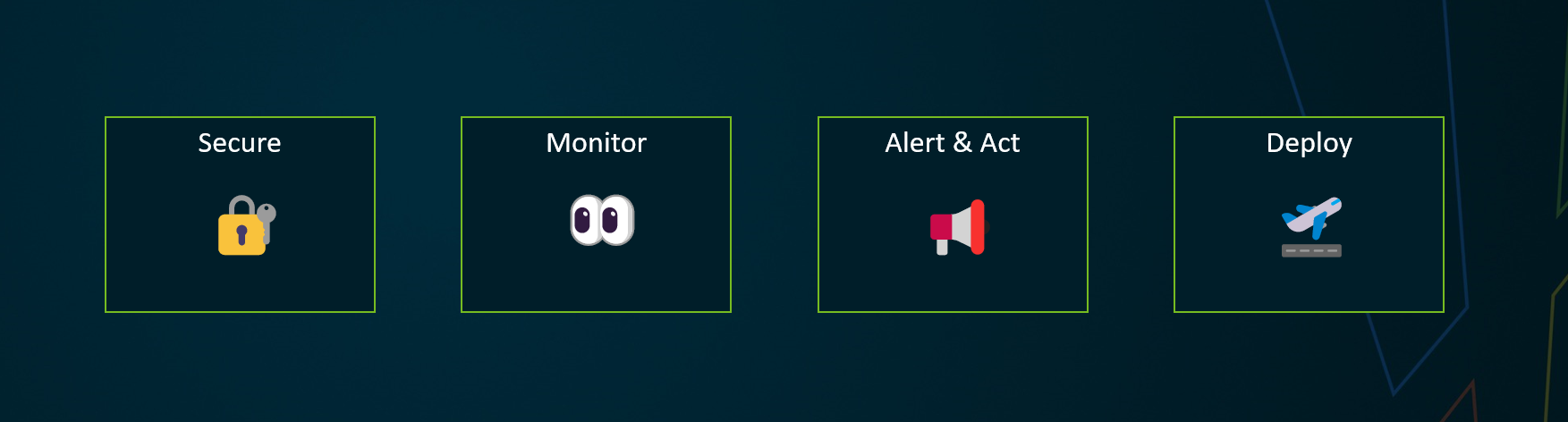
The Impact of a Skilled Administrator
A proficient Power Platform administrator can transform a business’s operations. They:
- Drive Efficiency: By optimizing workflows and automating tasks, administrators streamline processes, reducing manual effort and saving time.
- Enhance Security: With vigilant monitoring and robust security controls, administrators protect sensitive data from breaches and leaks.
- Empower Innovation: By facilitating user access and fostering a culture of experimentation, administrators enable teams to innovate and build applications that meet specific needs.
- Ensure Compliance: They guarantee that the organization complies with industry regulations and internal policies, reducing legal and financial risks.
In essence, a Power Platform administrator is a linchpin for an organization’s success with the Power Platform. In the sections to follow, we will explore the tools, knowledge, and strategies that can help you become the best Power Platform administrator you can be.
The Power of a Collaborative Administration Team:
While a skilled Power Platform administrator is invaluable, the complexity and breadth of responsibilities often make it a team effort. A Power Platform Administration Team, comprising experts in various facets of administration, can better handle the demands of modern organizations.
Collaboration within the team allows for specialization in areas such as security, compliance, development, and performance optimization. It ensures that each aspect of administration receives dedicated attention, resulting in a well-rounded and efficient Power Platform environment.
In essence, a Power Platform Administration Team acts as a cohesive force, tackling challenges collectively, and providing the organization with a robust and reliable platform for innovation and productivity.
In the sections to follow, we will explore the tools, knowledge, and strategies that can help you become a valuable member of such a team and excel as a Power Platform administrator.
What Tools Do You Need

To become a proficient Power Platform administrator, you’ll need a toolkit of essential tools and resources at your disposal. These tools are your allies in managing, securing, and optimizing the Power Platform environment. Start with getting familiar with the admin center and the Center of Excellence Starter Kit. That’s an excellent starting point, before getting familiar with more and more possibilities. Here’s a selection of indispensable tools for your role:
1. Power Platform Admin Center:
Your command center for administering Power Platform. It provides a centralized dashboard for managing environments, users, apps, flows, and more.
2. Center of Excellence Starter Kit:
The Center of Excellence (CoE) Toolkit is a fantastic addition to your Power Platform Admin Center, since it provides a broader overview over everything that is happening in your tenant. Based on multiple Dataverse tables you can even implement your own process logic or use the out-of-the-box apps and flows for your own needs. The Dataverse tables and the information inside them are the real gold of the CoE. With these tables you can almost automate every process you need to administer the Platform.
3. Power BI:
A powerful reporting and analytics tool to gain insights into platform usage, performance, and user behavior. Create dashboards and reports for informed decision-making. The CoE toolkit comes with an out-of-the-box report that summarizes all the Power Platform activities on your tenant.
4. Azure Active Directory (Azure AD):
Essential for user management and authentication. Azure AD integrates with Power Platform to control access and permissions, not only to apps, but also to environments. Think about security groups to safeguard your environments as well.
5. Azure Monitor:
Monitor the performance and availability of your Power Platform resources and set up alerts for critical events.
6. Purview Compliance Portal:
Leverage Microsoft’s Purview Compliance Portal to configure and monitor Power Platform activities, like Power Apps and Power Automate Logging, as well as the logging for Connectors, DLPs and Dataverse.
7. Microsoft 365 Admin Center:
Manage user accounts, licenses, and settings for Power Platform as part of your Microsoft 365 administration duties.
8. Microsoft PowerShell:
For automation, scripting, and advanced administrative tasks, PowerShell is a versatile tool for managing Power Platform resources.
9. Documentation and Training Resources:
Always have access to official Microsoft documentation, training courses, and user guides to stay up-to-date with the latest features and best practices.
10. Backup and Recovery Solutions:
Implement backup and recovery solutions to safeguard critical data and resources in case of unexpected events.
Your choice of tools may evolve as your skills and responsibilities grow. It’s essential to stay current with the latest updates and tools in the Power Platform ecosystem to ensure efficient administration.
In the following sections, we’ll explore strategies and tips to make your life as a Power Platform administrator more manageable and effective.
How to Make Your Life Easier
Organizational Stuff
It’s a Team Effort
Successful Power Platform administration is a collaborative endeavor. While you play a pivotal role, remember that it’s not a one-person show. Work closely with your fellow administrators, developers, and business users. Create a cohesive Power Platform Administration Team where each member brings their unique expertise to the table.
Bring in Stakeholders
To ensure the Power Platform aligns with your organization’s goals, involve stakeholders from various departments. Seek input from business leaders, IT teams, and end-users. This collaboration ensures that the Power Platform is tailored to address specific business needs and fosters a sense of ownership across the organization.
Get Your Users Trained
While training end-users isn’t a direct responsibility of the administrator, it’s crucial for the platform’s success. Advocate for user training and provide guidance on available resources. Well-trained users are more likely to use the platform effectively and contribute to its success.
By fostering a culture of collaboration, involving stakeholders, and advocating for user training, you’ll create an environment where the Power Platform thrives, and your administrative tasks become more streamlined.
Power Automate is Your Friend
Power Automate is your indispensable companion in the world of Power Platform administration. It empowers you to automate routine tasks, set up alerts, and streamline workflows, ultimately making your life as an administrator easier and more efficient.
Connectors Tailored for Administrators and Makers: Power Automate offers a range of connectors designed to simplify administrative tasks and enhance your capabilities:
Power Platform for Admins Connector:
This connector provides direct access to administrative actions, allowing you to manage environments, users, and resources efficiently. You can automate tasks like user provisioning, environment creation, and license management, reducing manual effort.
Power Apps for Admins Connector:
With this connector, you gain control over Power Apps environments and applications. You can automate app deployment, enforce security policies, and monitor app performance.
Power Apps for Makers Connector:
For makers and app creators, this connector simplifies administrative processes related to app design and development. You can automate app sharing, version control, and deployment to ensure a smooth development lifecycle.
Power Automate for Admins Connector:
This connector equips you with the tools to automate administrative workflows within Power Automate itself. You can create automated approval processes, notification systems, and data synchronization tasks.
Power Automate Management Connector:
This connector enables advanced management of Power Automate flows and business process flows. You can automate flow creation, updates, and execution, enhancing your control over business processes.
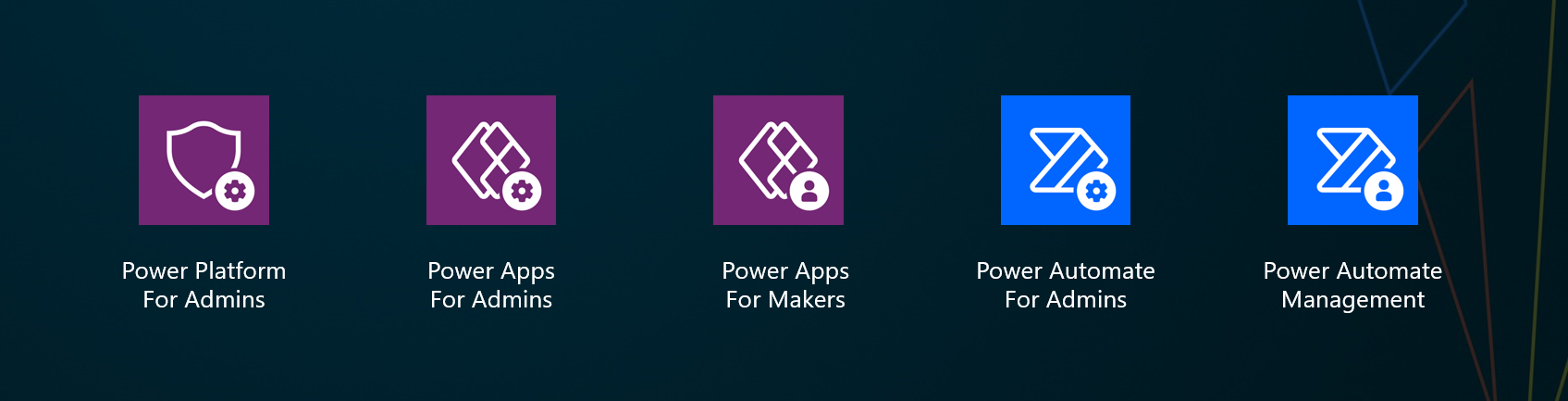
These connectors are designed to seamlessly integrate with your administrative tasks, allowing you to automate and optimize processes, set up alerts for critical events, and manage your Power Platform environments more effectively. By harnessing the power of these connectors within Power Automate, you’ll find that many administrative tasks become more efficient and less time-consuming. This enables you to focus on higher-value activities, such as strategic planning and ensuring the Power Platform aligns with your organization’s goals.
And now just think about the possibilities of the Center of Excellence Starter Kit and all the Dataverse tables that you got. Combine these connectors with the data from the CoE and boom, you have possibilities like never before 😎
The Exciting World of CLIs
While graphical user interfaces (GUIs) provide a user-friendly way to manage the Power Platform, the world of command-line interfaces (CLIs) offers a different dimension of possibilities for administrators. CLIs empower you to automate tasks, work more efficiently, and take fine-grained control of the Power Platform. Here’s why diving into the CLI world can make your life as an administrator easier:

Automation and Scripting:
Repetitive Tasks: CLIs allow you to automate routine and repetitive administrative tasks, saving you time and reducing the risk of manual errors. Tasks like user provisioning, environment management, and deployment can be scripted for efficiency. Customization: CLIs provide a high level of customization. You can create scripts tailored to your organization’s specific requirements, allowing for precise control over configuration and settings.
Fine-Grained Control:
Resource Management: With the CLI, you have fine-grained control over Power Platform resources. You can manage environments, apps, flows, and users with precision. Advanced Configuration: Access advanced configuration options that may not be available through the GUI. This level of control is invaluable for complex setups.
Version Control and Collaboration:
Version Control: Store CLI scripts in version control systems like Git, enabling collaboration with other administrators and ensuring that changes are tracked and documented.
Scripting Languages:
PowerShell: Microsoft’s PowerShell is a popular CLI choice for Power Platform administrators. It offers extensive modules and cmdlets for Power Platform administration. Bash and Others: Depending on your organization’s preferences and infrastructure, you can also use Bash or other scripting languages to interact with the Power Platform through APIs.
Learning Resources:
Documentation: Microsoft provides comprehensive documentation and examples for using CLIs with the Power Platform. Community Support: Tap into the Power Platform community for scripts, tips, and support in mastering CLIs.
When you read through the documentation of PowerShell for Power Platform Administrators you get a first impression of what is possible with CLI (especially when you scroll through the long list of cmdlets 🤯)
A cool thing to mention:
It’s possible to run PowerShell cmdlets from you Power Automate flows, if you utilize Azure Runbooks. This way you can build your own scripts and trigger them from Power Automate or even a Power App. It is possible to build your own admin dashboard.
As you explore the exciting world of CLIs, you’ll discover new ways to automate, optimize, and customize your Power Platform administration tasks. The CLI tools available can become powerful allies in your journey to becoming a proficient administrator. It’s an advanced skillset, but a very powerful one.
In the next section, we’ll delve into the typical schedule and processes that administrators often encounter in their day-to-day work.
Typical Schedule and Processes/Tasks 🗓️
As a Power Platform administrator, your daily, weekly, and monthly schedule involves a range of responsibilities and processes aimed at ensuring the smooth operation of the platform and supporting your organization’s goals. Here’s how these tasks may be categorized:
Daily Tasks:
- Monitoring and Performance Optimization: Begin your day by checking the health and performance of your Power Platform environments. Monitor for any anomalies, such as high resource utilization, bottlenecks, or errors. Take proactive steps to optimize performance.
- User Access and Permissions: Review and manage user access requests and permissions. Ensure that users have appropriate access to environments, apps, and data based on their roles and responsibilities. -Security and Compliance Checks: Regularly perform security checks and compliance audits. Verify that data loss prevention (DLP) policies are enforced, and sensitive information is protected. Address any security or compliance issues promptly.
- Troubleshooting and Issue Resolution: Respond to user-reported issues and troubleshoot platform-related problems. Diagnose and resolve issues promptly to minimize disruptions.
Weekly Tasks:
- Environment Management: Manage Power Platform environments to align with organizational needs. Create new environments for development, testing, and production as required. Consider the lifecycle of environments and their associated resources.
- Governance Enforcement: Enforce governance policies, including naming conventions, data classification, and app lifecycle management. Ensure that best practices are followed by app makers and users.
- Collaboration and Communication: Collaborate with other administrators, developers, and business stakeholders. Communicate changes, updates, and best practices to ensure alignment with business goals.
Monthly Tasks:
-
Training and User Support: Although user training is not typically the administrator’s responsibility, you can facilitate the process by providing resources and guidance to end-users. Ensure that users know how to use Power Apps, Power Automate, and other platform components effectively.
-
Automation Tasks Leverage Power Automate to automate routine administrative tasks. Create workflows for user provisioning, notifications, and data backups. Power Automate can significantly reduce manual effort (And don’t be like me, but check if your automation solutions are still running. There may or may have not been an admin once, who didn’t realized their automation was broken 🙈).
-
Documentation and Reporting: Maintain comprehensive documentation of your environment configurations, policies, and procedures. Generate reports on platform usage, performance metrics, and compliance for management and audit purposes.
-
Collaboration with the Center of Excellence (CoE): If your organization has a Center of Excellence, collaborate with them to align your administrative efforts with governance best practices and organizational goals.
-
Backup and Disaster Recovery: Implement and regularly test backup and disaster recovery solutions to ensure data and resource integrity in case of unexpected events.
This categorized schedule provides a clearer view of the daily, weekly, and monthly tasks that Power Platform administrators typically manage. Keep in mind that specific responsibilities may vary depending on your organization’s size and requirements, but maintaining a structured approach to administration is key to success.
In the next section, we’ll explore valuable resources and references that can aid you in your journey as a Power Platform administrator.
Resources
The best resource is your own knowledge. I believe in you ❤️
Sounds cringe? Good, then I have your attention:
The best documentation is the one you write yourself.
Everybody loves to read good documentation, but nobody likes to write good documentation
🤷♂️
Yet you need two things when working as a Power Platform Administrator:
Technical governance document
This is the document for the documentation of the whole settings. What have you configured in which way and why? This is going to be a long document, but it’s worth it to write it all down. The future-you will thank you for that. I usually use a template, so I don’t forget anything. Maybe you can find some inspiration in mine 😉
User faced documentation
User won’t read a long word document with technical phrases and specifications, and if you don’t want to explain again and again how Power Platform is used in your organization, do yourself a favour and set up a user-friendly documentation. The fastest and best way I found is the Power Platform Hub from Microsoft. It’s a one-stop shop for makers to find out everything they need about getting started with Microsoft Power Platform. It’s a SharePoint Site Collection that is a perfect framework for you to explain your Power Platform governance strategy to users. It’s a PowerShell file for you to deploy, so usually it’s set up in a couple of minutes 😃
Additional Tips and Best Practices
Let me close with a few tips and best practices that have been proven in the past:
Stay informed
The Platform evolves rapidly and it’s almost impossible to get all the news and features that are developed. A good starting point is the Power Platform Weekly Newsletter: Power Platform Weekly It covers the latest articles, videos, podcasts, events and other publications around the Power Platform. Another cool feature are their Persona Icons, which let you quickly discover which publications are for you.
Never Stop Learning
It’s the logical follow up from the point above: when you stay informed, you need to learn about all the new things coming out. I recommend Microsoft Learn (it’s a no brainer, d’oh), but also the community. EY aka the CRM Ninja has a fantastic blog that covers administrator topics every now and then, as well as Carsten Groth. He’s EMEA Global Blackbelt Senior Technical Specialist (that’s a mouthful) and also runs an amazing blog. And you should check the blog from Forward Forever, where Antti Pajunen, Jukka Niiranen and their Team blog about Power Platform stuff. They often cover administrational topics and it’s by far the best blog out there. I salute you 🫡
User Feedback
Actively get feedback from your users and give them a channel for that too. Understand their pain points, requirements and even their suggestions for improvement. Think of it as your secret sauce for success. Instead of waiting for feedback to come to you, create a feedback-friendly environment. Be proactive and set up channels for users to share their thoughts and experiences with the platform. Whether it’s a simple feedback form or a dedicated email address, make sure they know their voices are heard. Plus, don’t forget to celebrate their wins! When a user builds an impressive app or workflow, give them a virtual high-five. Encourage a culture of collaboration and recognition, and you’ll see the Power Platform community within your organization thrive.
The End
By incorporating these additional tips and best practices into your daily routines and strategies, you can further elevate your role as a Power Platform Administrator. Your dedication to continuous improvement and commitment to best practices will help drive the success of the Power Platform within your organization.
In conclusion, remember that your role as an administrator is dynamic and ever-evolving. Embrace new challenges, stay adaptable, and continue to explore opportunities to optimize and enhance the Power Platform for your organization’s benefit.
I welcome comments, remarks and discussions about your experiences with Power Platform Governance.
